EPIC WARPATH: Profiles & Orders In An Epic-Scale Wargame
31st Jan 2024
Dan Mapleston
Hi everyone,
This is our last in a series of EPIC WARPATH blogs building up to the 14th February Kickstarter Campaign.
Today we're looking at Unit Profiles and Orders, and you can catch up on the previous blogs here:
- EPIC WARPATH: Kickstarter Announcement
- EPIC WARPATH: Design Basics
- EPIC WARPATH: Core Structure
- EPIC WARPATH: The Movement Phase
- EPIC WARPATH: Epic Scale Miniatures
- EPIC WARPATH: The Overwatch Phase
- EPIC WARPATH: The Combat Phase
- EPIC WARPATH: Terrain
- EPIC WARPATH: End Phase
You can bookmark the campaign page HERE, and don’t forget to hit the ‘notify me’ button:
DISCLAIMER: The game is still in development and models are still being worked on, so some details might be different in the final version.
Profiles
Now we’ve completed the overview of the rules, let’s dig a little deeper into what a unit profile looks like.
Here’s an example of a unit profile, in this case a unit of 6 Enforcer Jetbike bases:
Running across the top of the profile let’s see what information it is giving us:
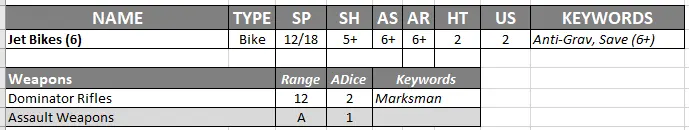
Name – what this unit is, and how many bases it consists of. In this case, each base will have two Jetbike models, so this is a unit of 12 Jetbikes.
Type – the type of unit. In this case Bike. This will affect how the Unit interacts with terrain and some other rules.
SP – Speed, giving the values in inches that the Unit can Advance and Sprint
SH – Shoot, giving the value the player needs to match or beat for this unit to hit when shooting
AS – Assault, giving the value the player needs to match or beat for this unit to hit when Assaulting
AR – Armour, giving the value the opposing player needs to match or beat to cause damage to this Unit
HT – Height, used for calculating LOS and cover
US – Unit Strength, used for claiming objectives and as a tie break if the game is a draw
Keywords – any Keywords (special rules) the Unit has. In this example the Jetbikes have Anti-Grav, allowing them to move over HT4 Units and Terrain without penalty, and Save (6+) means they can avoid damage by rolling a 6 or better (for each point of damage taken).
Then we get onto what your unit is armed with:
The Weapons a Unit carries also have a section on the profile, with their own stats. Different weapons appear on different lines.
Range – how far the weapon can fire in inches. “A” means Assault (so is use for hand-to-hand fighting only).
ADice – Attack Dice, giving the number of dice rolled to hit with this weapon.
Keywords - any Keywords (special rules) the weapon has. In this example the Dominator Rifles have Marksman, meaning any results when rolling to hit of a natural 1, can be re-rolled.

What about Points Values?
Units will have points values, for when a player needs to construct their army for a game. For example players might decide to build armies to a total of 1500, or 2000 points.
Force construction is intended to be simple, borrowing from the way it is handled in Firefight, so will feel familiar to many players.
Units will be split into a small number of categories like Core, Special, Support and Command. Each Company you build will start with 1 Command and 2 Troop Units, which then start to “unlock” other options.
Orders
In the Command Phase, players roll their Command Dice to generate a pool of points they can then spend on various Orders during the Round. The more, and better, Command units a player has, the more Command Dice they can roll, and the more points they are likely to have to spend!
Tactical Orders
There are two Tactical Orders available to all players, and both cost one Command Point to use. The first allows a player to Activate a second unit, before passing control back to their opponent. The second allows a player to re-roll up to two dice in any roll to hit or to damage. This is on top of any re-rolls that might apply for things like Marksman or Vicious. No die can be re-rolled more than once though!
Strategic Orders
Each army gets its own set of Strategic Orders. These are bought using Command Point just like Tactical Orders, but can only be used by Units within the Command Radius of a friendly Command Unit.
Strategic Orders give each army their own unique “flavour”, meaning it’s not just the profiles and mix of Keywords within an army that makes it different, it’s also the way Command models can execute these orders to make it behave differently too.

That’s it for now! I really hope you’ve enjoyed this dive into the rules and some of the work going on in the background on Warpath.
Don’t forget to sign up to the Epic Warpath Kickstarter page HERE to get notified when the project goes live!

 GBP
GBP  EUR
EUR  USD
USD 