How to play Armada: Movement
12th Oct 2020
Rob Burman
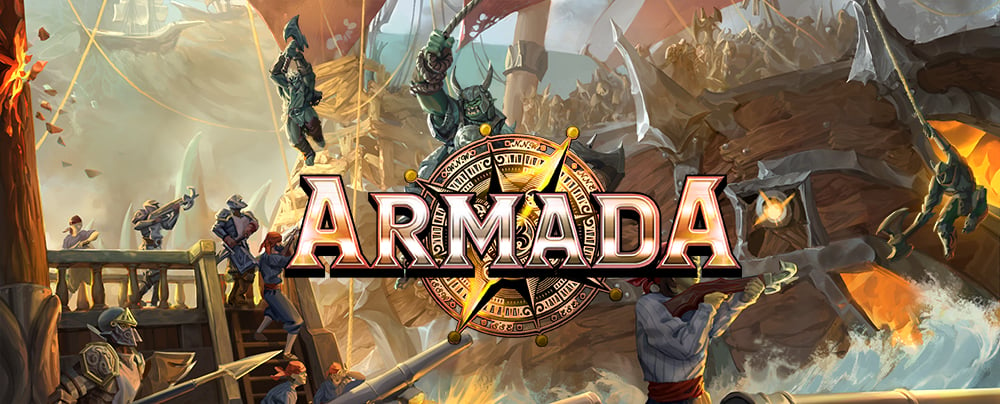
Ahoy there, land lubbers! We’re sailing back into view with another of our Armada rules blogs. So far we’ve covered how to build your fleet and the types of scenarios you can expect to play in the game. Today, we’re introducing movement!
Just like Kings of War, tactical movement of your units is absolutely key in Armada. In some ways, you can think of your boats as heroes, regiments and hordes in Kings of War. While Kings of War is all about careful placement to get into the flanks, Armada is focused on broadsides and ‘crossing the line’ – which we’ll come to when we talk about shooting.
Anyway, back to today’s topic of movement! There are some important things to consider when it comes to movement, first of which is how fast your ship can go. To help, let’s have a look at the Hammerfist ship card.

On the right, next to the ship’s wheel, you’ll see a 5. That means that during one of its Move Steps, a Hammerfist must move five inches. But what is a move step, cries our imaginary blog reader! Well, when a ship is activated, you can set it at one of four speeds:
- Anchored: The ship will make no Move Steps
- Steady Speed: The ship will make one Move Step
- Battle Speed: The ship will make two separate Move Steps
- Full Speed: This ship will make three separate Move Steps
To set a speed, you can either continue at the speed you’re currently travelling or move up/down one step. For example, you can go from Steady Speed to Battle Speed, but you can't go from Steady Speed to Full Speed.
The important thing to remember is that when setting your speed, you MUST travel your full movement stat. Going back to the Hammerfist – if you’re at Battle Speed, you have to travel 10-inches. No more, no less.
Thankfully though, you can turn at the end of each Move Step to avoid collisions with other boats or pesky islands that might get in your way. So, at Battle Speed the Hammerfist could move five inches, turn, move another fives inches and then turn again.
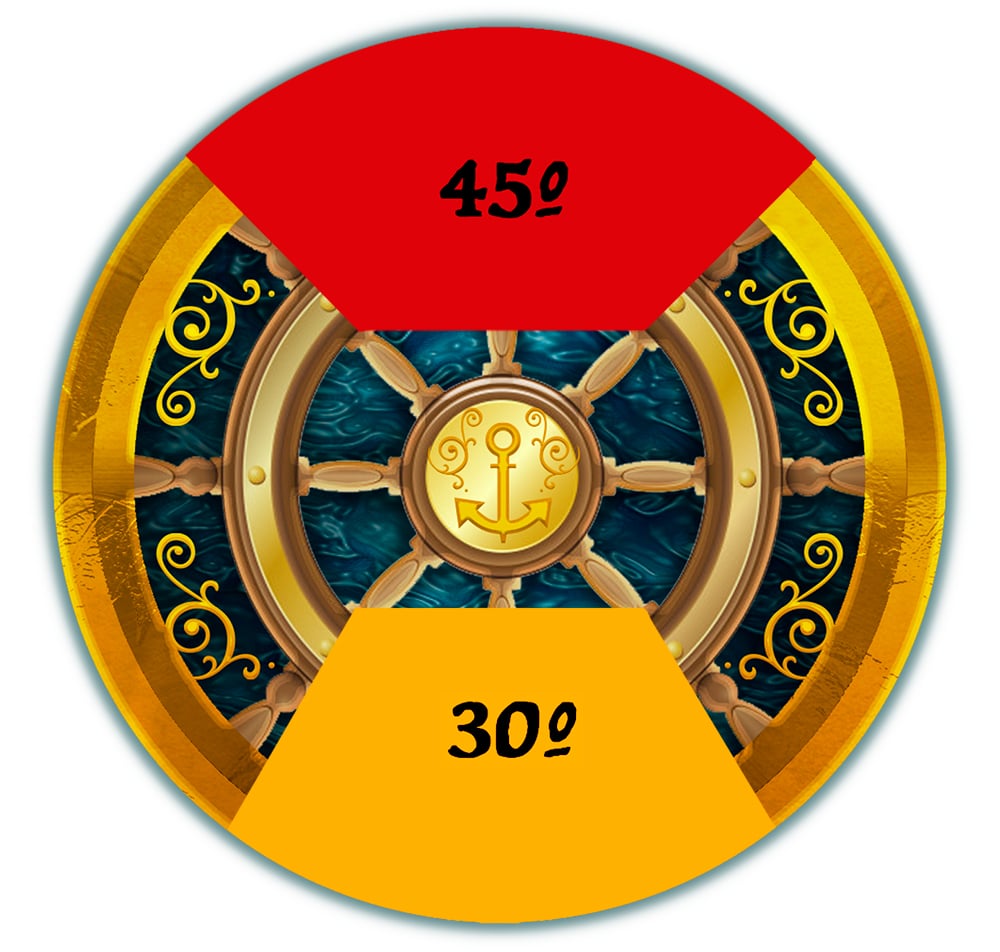
To perform a turn, you must use the Ship Turning Template. There are two angles on the template – red and yellow. Red allows your ship to turn up to 45 degrees, while yellow allows a turn of up to 30 degrees – you don’t have to turn the full amount. The amount your ship can turn is indicated on the Ship Card by a red or yellow angle. For example, the Hammerfist has a red angle, so can turn up to 45 degrees at the end of each Move Step.
To turn, you line the back of your ship base up with the template and then tilt it up to the maximum angle.
Through a careful combination of the correct speed and delicate turning you can navigate round obstacles – like other ships and terrain. In a future blog, we’ll look at what happens if you do collide with things that get in your way.
GOT WIND?
You may notice, while talking about movement, we haven’t mentioned wind. If you’ve played Black Seas, you’ll know that wind plays a key part in moving your ships and massively affects how they can sail.
For Armada, in the standard rules the wind is only used to determine which ships will activate first, rather than how they move. However, if you want to add a level of realism to your games, there are additional rules for adding wind to Armada and the changes it makes to movement.



